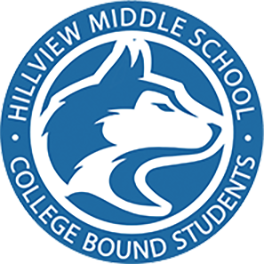How To Create Your Account
1. Click on the Login to Parent Portal link above
2. Click on the Create New Account link in the bottom left-hand corner
3. Account should be Parent - Click Next
4. Type in a valid email address and choose a password (something you will remember)
5. An verification email will be sent to the email address you provided above
You must login to the email account you provided to continue with the account setup process.
6. Click on the link within the email to continue setting up your account
7. Enter the information provided by your school to link your child to your Parent Portal account:
You are now able to access Aeries Parent Portal and view valuable information about your student.
2. Click on the Create New Account link in the bottom left-hand corner
3. Account should be Parent - Click Next
4. Type in a valid email address and choose a password (something you will remember)
5. An verification email will be sent to the email address you provided above
You must login to the email account you provided to continue with the account setup process.
6. Click on the link within the email to continue setting up your account
7. Enter the information provided by your school to link your child to your Parent Portal account:
- Student Name:
- Student Permanent ID Number:
- Student Home Telephone Number:
- Verification Code:
You are now able to access Aeries Parent Portal and view valuable information about your student.